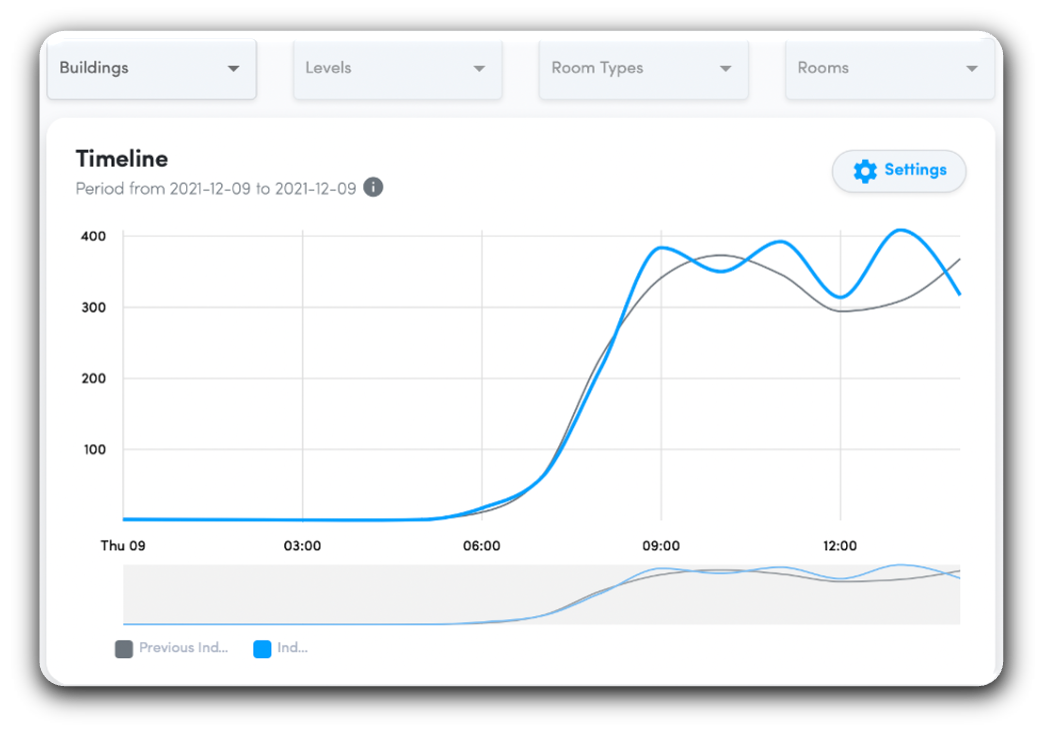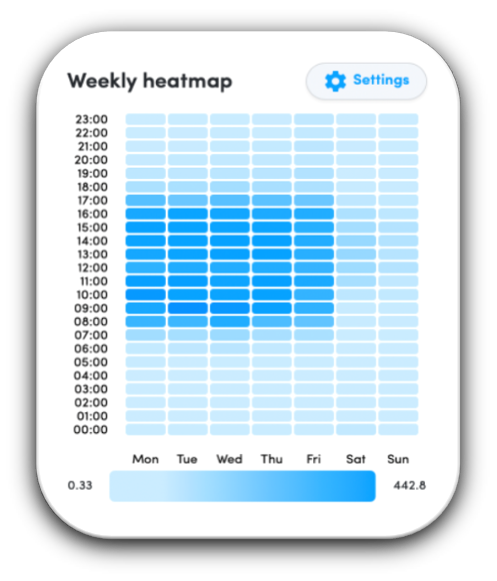Calculate your proptech boost!
Calculate your proptech boost!
Platform
Solutions
Resources
Inspiration
The ProptechOS blog
Video & webinars
Case studies
Proptech Research
AI for Real Estate
Best of Breeds
Guides and how-to