An Example sensor is a synthetic sensor that generates simulated data with randomized observations, which can help users gain a better understanding of how actual production sensors can be utilized within the ProptechOS.
1. First, you’ll need to find your previously created Example device. Find the building where this device is located and select “Devices” in the Twins section on the left side bar to see all the devices in that building.
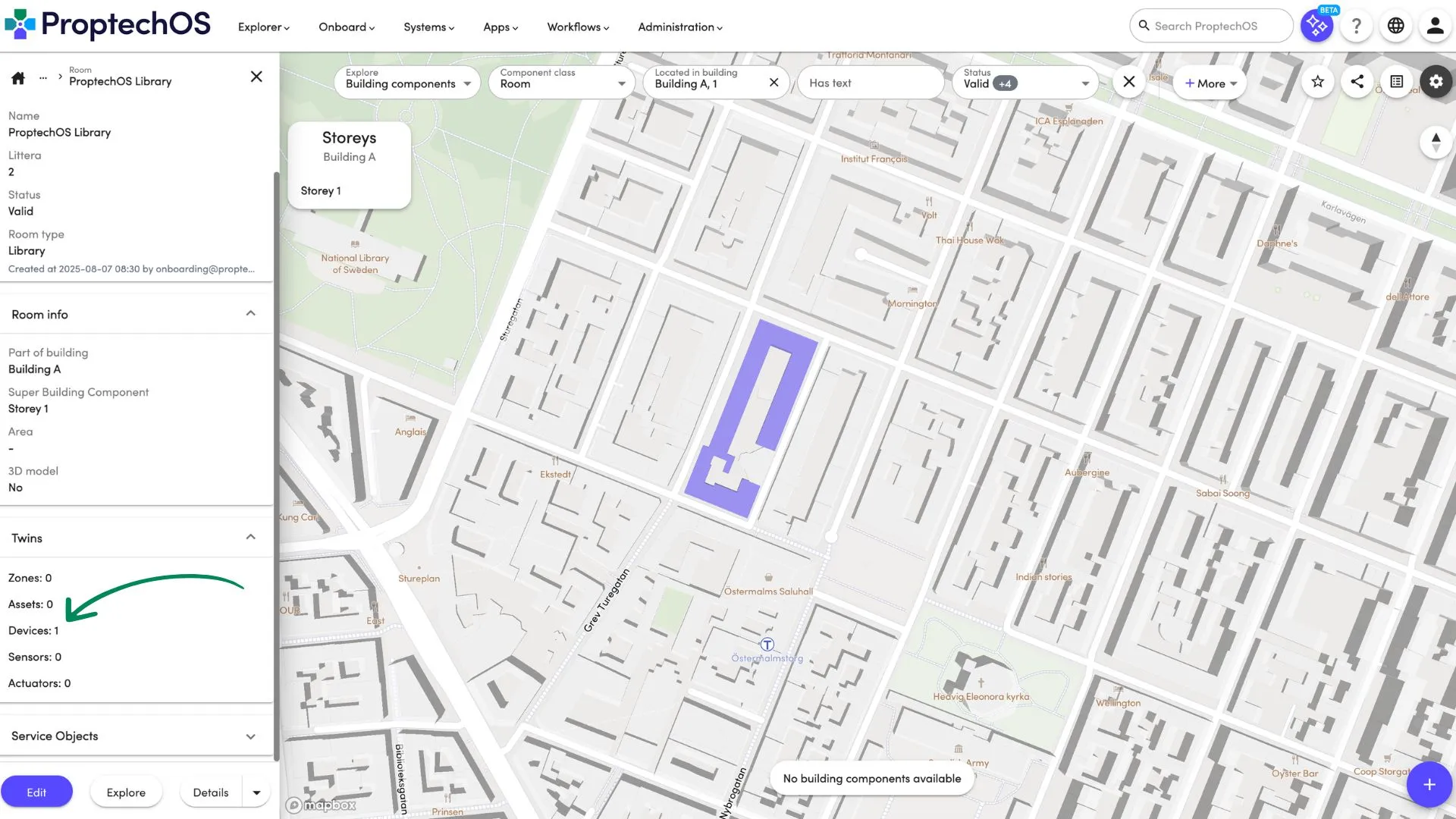
2. Next, choose the Device where you want to connect an Example Sensor. You may switch to the table view for convenience. Now it’s time to create the Sensor – click on the “+” sign.
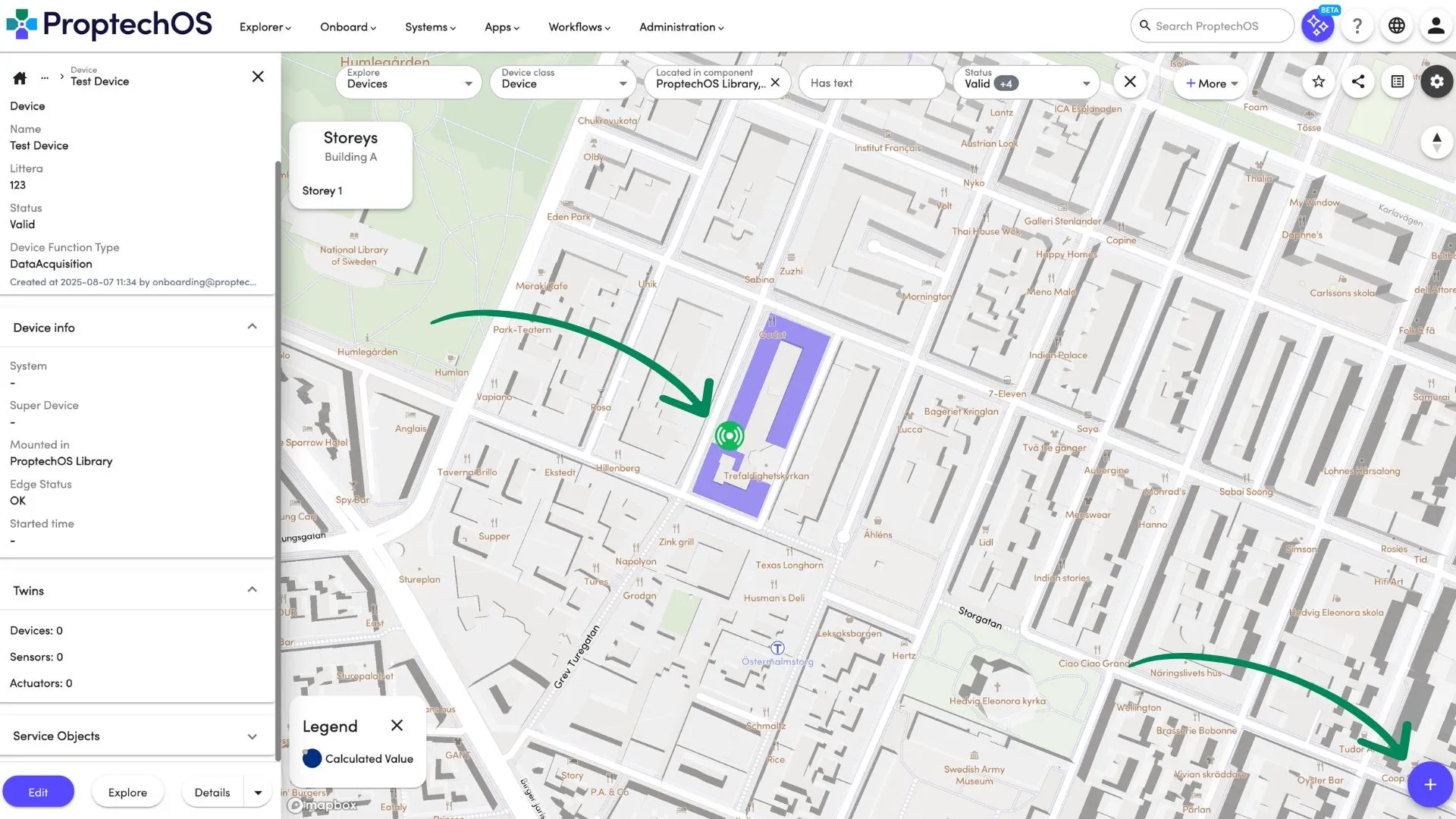
3. Give it a name that’s easy to remember and identify, and if you want, you can also add a formal or technical designation into the “Littera” field.
Then, set the Quantity Kind to “Temperature”, the Measurement Unit to “Celsius” and choose “Indoor Air” as the Placement Context for your Sensor. This will help to identify what is measured by a Sensor.
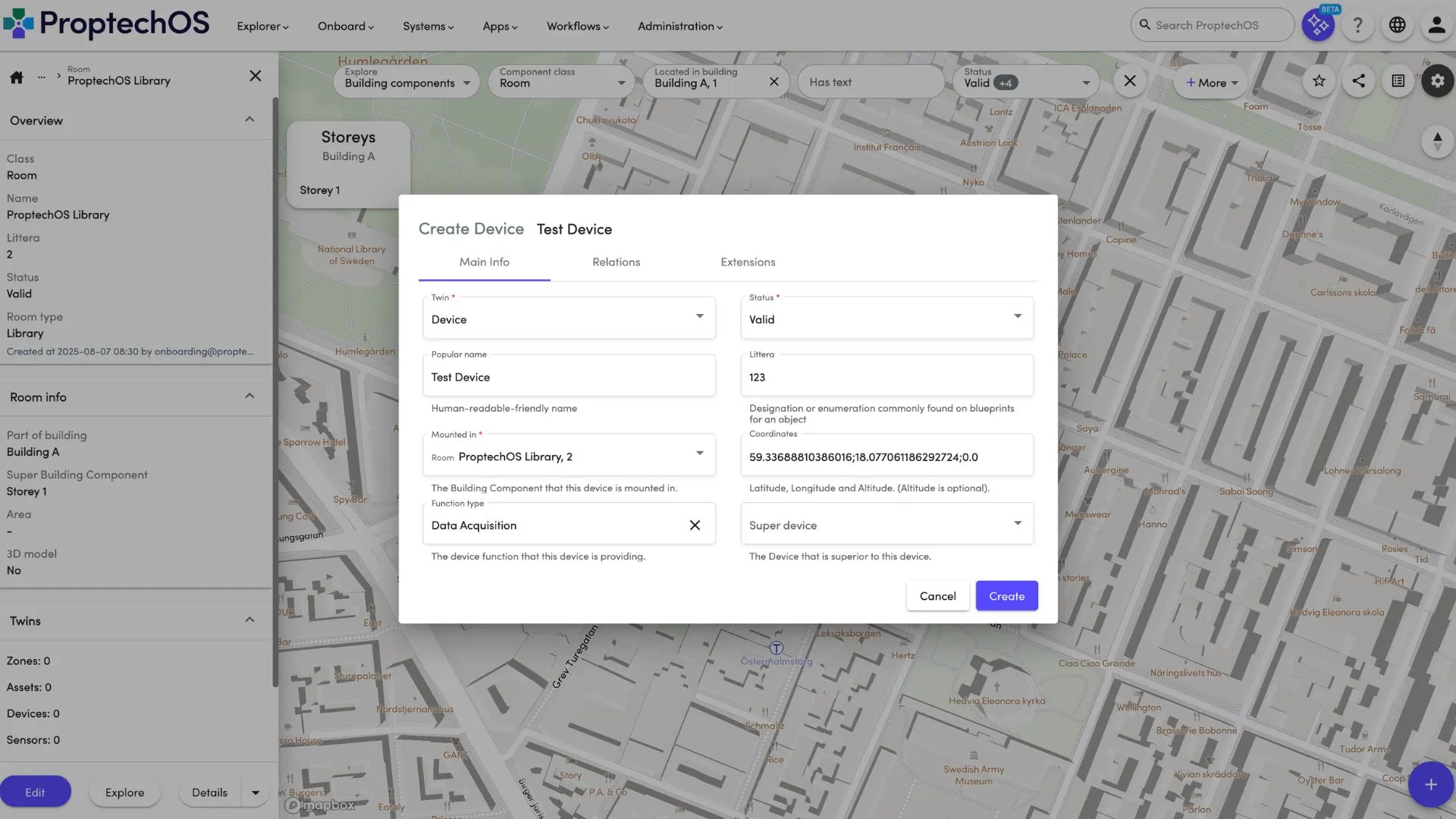
4. Finally, click “Create” to submit the form and create your Sensor. That’s it, you’ve successfully created an Example Sensor in a building.
Depending on your need, you may add 2 more synthetic sensors: with Quantity Kinds “CO2” and “Humidity”, and Measurement Units “Part Per Million” and “Relative Humidity”. The Placement Context should be “Indoor Air” for both.
After you run the Device and Sensors on edge connector it will start receiving randomly generated observations.